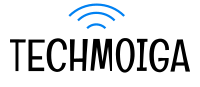Simple tweaks to your accounts and devices can enable you to maintain security against online threats. A few changes to the settings can nosedive unwanted and unauthorized access attempts. Protect your privacy from users you don’t consent to share your data or information with.
This article is the ultimate guide to protect your online privacy by making simple changes to the way you browse the web.
Secure Your Accounts
Data breaches and password leaks are the most common security threats for individuals as well as businesses. Online accounts are always on the verge of potential threats, and the best way to protect them is to ensure that robust practices are in place.
Use strong passwords by amalgamating alphabets, numbers, uppercase and lowercase letters, and special characters altogether to lock a folder or file on Mac or Windows computers. Avoid using your date of birth or maiden name as passwords, as anyone who knows you well can crack your password quite easily.
Setting up two-step authentication is the most advanced and recommended strategy to protect your accounts against security breaches. Entering your password and then typing the one-time password that you receive on your phone will keep you away from countless online threats.
Protect Your Browsing
Your internet service provider, partner companies, or third parties can track your online activity each time you browse the web. The ads or the websites collect information about your browsing history, location, and similar details without letting you even realize that.
Of course, it is also important to be smart about what you do online so that there are no ways for anyone to track you.
The data these websites collect reveals more than you expect about yourself and your surroundings. That’s why the targeted ads are considered to be the web’s biggest unsettling innovation. You may either use a virtual private network to encrypt your IP address and prevent anyone from collecting your browsing information and location details or install a browser extension.
Downloading extensions that allow you to access secure websites only certainly helps enhance online security. Avoid connecting to public WiFi or open networks as they are one of the major sources of malware intrusions and put your device at stake.
Use Antivirus Software
Viruses are not as prevalent as they used to be a decade ago, but keep in mind that they still exist. Any sort of malware intrusion can wreak havoc on your computer, from scanning your financial information to leaking your details to displaying annoying pop-ups.
Installing an antivirus application can remove viruses permanently from your computer, preventing your data. Windows Defender comes with plenty of security features as it keeps your computer safe from security threats and unauthorized, but what about other devices.
It’s important to protect your smart devices from viruses, and installing an antivirus application is the most recommended way to do that. Whether you are using macOS, Windows, Android, iOS, or a device with a different operating system, make sure to protect it against viruses and malware intrusions.
Avoid Sketchy Software
Every unreliable app or every second browser extension you install from the web on your phone from a sketchy website poses another threat to the privacy and security of data. The mobile apps you download from any random website track your location and harvest your data without consent.
When downloading apps on your phone, tablet, or computer, navigate directly to their makers or official app stores. Half of the apps you have on your digital devices are the ones that you haven’t used even once and would never use, so deleting them is suggested to claim storage space and free up other resources.
Now open the remaining apps one by one and audit their privacy statement and permissions to understand if it’s worth keeping them. Disable permissions right away if they don’t make sense. Next time, be cautious while downloading apps and avoid installing free software as they are likely collecting and selling any sensitive information.
Lock Down Device Remotely
What if you lost your device? Your data is at stake even if you have implemented even the best security measures. Ensure that nobody can access the information stored in your phone, and the device locks if it slips into unauthorized hands. So, for this, you must have locked your device using a complex password along with biometrics.
Though hard to detect passwords provide unmatched protection against security breaches, setting up a PIN or a pattern can add an extra layer of security. Also, set up remote-tracking features to detect the location of your phone in case it is stolen or lost.
The remote-tracking feature will allow you to remotely delete all the contents of your phone so that no one can gain access to data even if they somehow crack the passcode. Latest computers and phones come with a plethora of security features that protect the device and the data stored within from all kinds of potential risks.